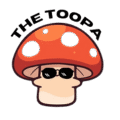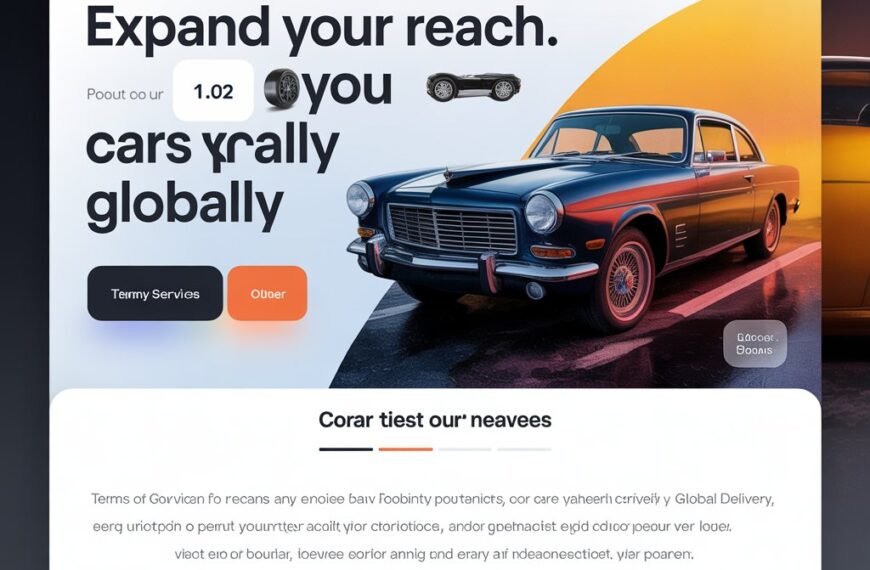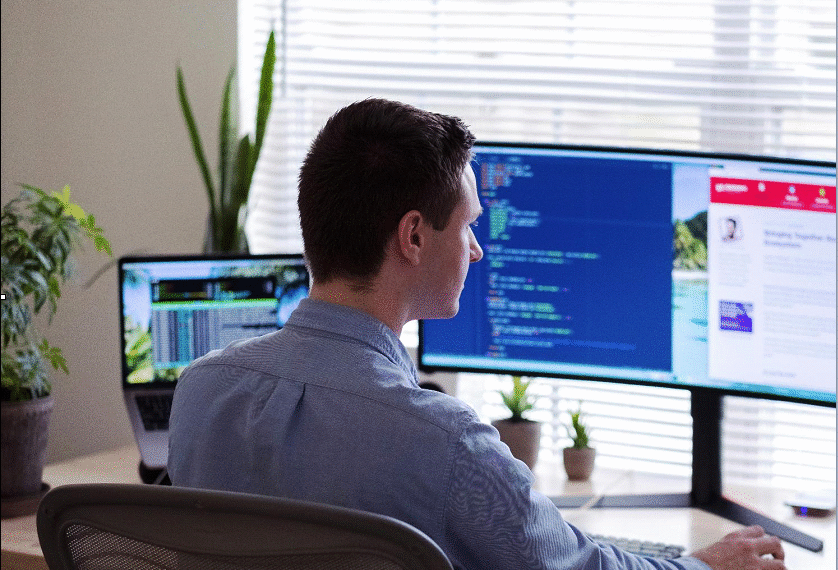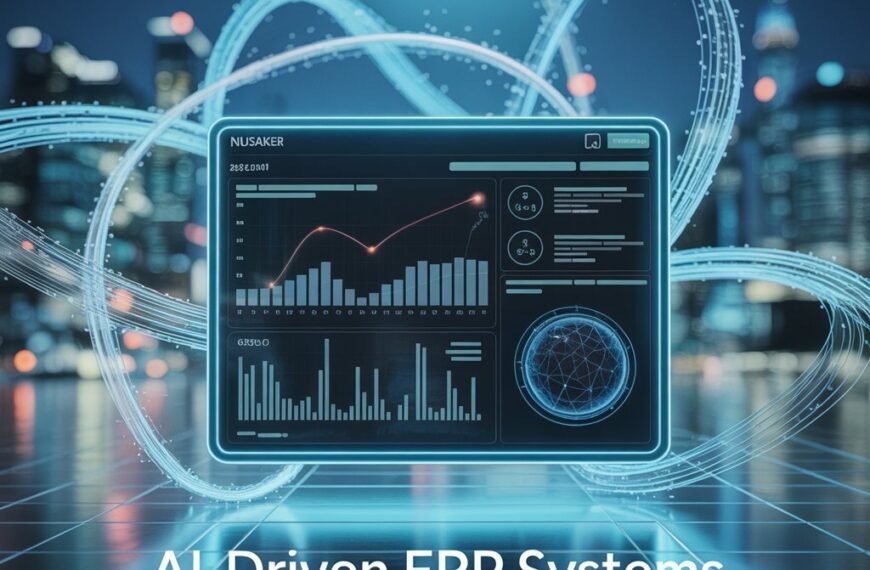Instagram Reels have become one of the most captivating formats on social media. Meta reported that Reels now make up over half the time users spend on Instagram. With more than 2 billion MAU (monthly active users) on the platform, Reels offers creators and brands unmatched visibility. But keeping up with daily video content can be exhausting. That’s where AI comes in. Creators now leverage automation and tools like AI voice cloning to save time and scale output.
Imagine publishing five unique reels a day using just your voice.
Yes, AI voice cloning can allow you to create faster and smarter. You can use the same voice across multiple videos; that will make your branding consistent. Instead of recording new voiceovers every time, you save hours each week. Want to reach more people? You can translate your script and use your AI voice to speak different languages. It makes your Reels global.
Agencies can scale campaigns without needing more staff. Adding spoken content to silent videos also improves accessibility. With just one cloned voice, you can unlock unlimited content creation potential.
Best AI Tools for Voice Cloning
Maybe you’re wondering. What are the best AI tools for voice cloning? Below are the top six tools for AI voice cloning.
AI Tool 1. VEED
VEED is an easy-to-use online platform that provides natural-sounding AI voices for various content. You can personalize the tones, accents, and designs to fit your brand. VEED’s AI capabilities extend beyond speech recognition, including eye contact AI, automated subtitles, and AI video editing. It allows you to easily amend mistakes, add new ideas, or modify the tone without re-recording everything. It makes it ideal for Instagram Reels, offering artists an all-in-one solution that speeds up video production without compromising quality.
AI Tool 2. Descript Overdub
Descript Overdub is a voice cloning tool for video and podcast artists. You record a brief screenplay, and Overdub recognizes your voice and allows you to enter additional lines. It integrates smoothly with your video editing process; you can even edit audio-like text. It’s a useful tool if you upload information frequently and want to maintain consistency. Overdub provides a tool that works within Descript, a popular design platform.
AI Tool 3. Murf.ai
Murf.ai provides studio-like voice quality to creators, teams, and enterprises. You may make high-quality voice overs that sound just like a real person. It’s designed for more than simply Reels, including commercials, instructional videos, and online classes. Murf also features diverse voices, including professional tones that complement any brand design. Murf’s collection has a variety of voices, including clear, peaceful, and even enthusiastic ones. Its basic design allows anybody to operate it, even without technical knowledge. It’s an excellent choice if you generate material for professional or commercial purposes.
AI Tool 4. Resemble AI
Resemble AI distinguishes out because it allows you to clone voices in real-time. It is ideal for live content or user-interactive apps. It also has a bespoke voice marketplace where users can buy and sell AI voices. If you want to create something unique, you may train your voice model. Resemble provides strong APIs enabling developers and teams to use voice cloning in larger projects. It also provides several choices for lone creators and those working as part of a corporation. It’s adaptable, intelligent, and great for creating personalized speech experiences.
AI Tool 5. PlayHT
PlayHT combines text-to-speech with voice cloning to simplify content development. You may convert any written screenplay into a voiceover in seconds. What sets it apart is the focus on multilingual voices, which allows you to tap into a wider demographic. You can clone your voice to talk in many languages, which is ideal for international Instagram Reels. The platform is simple to use and provides realistic speech tones. If you want to build an international presence, PlayHT provides the tools to accomplish it quickly.
AI Tool 6. ElevenLabs
ElevenLabs is well-known for offering extensive voice customization options. It provides tools for fine-tuning speech styles like speed, pitch, and emotion. You may train your voice once and continue to improve its tone over time. It is popular among developers due to its reliable API, which allows you to automate speech activities and add voices to your program. ElevenLabs enables you to create 100 Reels or administer a voice-driven platform on a large scale.
Step-by-Step Guide to Automating Reels with AI Voice Cloning
Now that we know the benefits of using AI voice cloning to automate your Instagram Reels let’s explore a quick step-by-step guide to maximize your results.
Step 1. Script Your Reel Content
Begin by writing your script. To speed up the process, use tools like ChatGPT or Jasper. You can write brief lines that correspond to your message or product. Keep it basic, straightforward, and entertaining. Make sure the script is appropriate for the video idea and the voice you wish to utilize.
Step 2. Choose and Train a Voice Cloning Tool
The list of AI voice cloning tools above can be a good starting point. Opt for tools that will allow you to clone your voice by submitting short audio samples. Select your pitch, tone, and speed. Do you like a calm or energetic voice? You may customize it according to your brand’s style or reel theme.
Step 3. Generate Voiceover
Once your script and voice are ready, click to generate the audio. Your cloned voice will read your script out loud. You’ll get a ready-to-use voiceover file in seconds. You can replay, tweak, or re-record if needed.
Step 4. Pair Audio with Video
Now, it is time to put everything together. Use simple AI video editor tools such as CapCut, InShot, and VEED. Add your video clips and synchronize them with the audio. These tools let you alter the time, add effects, and integrate music or text.
Step 5. Schedule and Post
Once your video is ready, use tools like Later or Meta Business Suite to schedule your Reels. You can plan posts for days or weeks. It enables you to be consistently active without having to devote much time each day. Simply set it and let AI do the rest.
Tips for Getting the Best Results
Start with clear, passionate recordings to get the most out of voice cloning. Your tool needs good input to provide good results. Always match your tone of speech to the atmosphere of your video. For example, use a cheerful tone for fun reels and a calm tone for important themes. Try A/B testing different speech types to find which ones your followers prefer. Finally, transcribe your audio to text and add it to your videos. Captions or subtitles should increase attention and assist those who view without sound. These modest actions might assist you in creating better and more successful reels.
Takeaways
Using AI voice cloning for Reels is a wise decision, but it must be done properly. To avoid copyright infringement, make sure you own the rights to any voice you use. This technology allows you to upload more material, stay on brand, and reach a wider demographic without always having to record yourself.
As AI advances, tools will become more sophisticated and simpler to use. Social media automation using AI voices can be the standard in the future, but you must always add your unique touch to give your piece a soul. So start today, augment your creativity, and get the benefits of intelligent, automated content generation.
FAQs
1. What Is AI Voice Cloning?
AI voice cloning is the technique of utilizing artificial intelligence to produce a digital representation of your voice. This clone can pronounce new words and sentences as if they were your own, even if you have never said them. Unlike traditional voiceovers, which must be recorded manually, voice cloning is quick and automated. It sounds human-like and may be personalized. In addition to Instagram Reels, AI voices are used in podcasts, audiobooks, virtual assistants, and other applications.
2. When Did AI Voice Cloning Start?
Voice cloning has been available for a while, but has become valuable with AI. In 2016, Google’s DeepMind released WaveNet, a neural network that mimics human voice. Then, in 2018, Baidu introduced Deep Voice, another significant milestone. Between 2020 and 2024, technologies such as Descript Overdub, Resemble AI, and VEED improved the technology’s usability. Nowadays, anyone can clone a voice in minutes. With additional training data and improved algorithms, cloned voices now sound so natural that many users cannot tell the difference.
3. How Does AI Voice Cloning Work?
AI voice cloning works using deep learning and neural networks. It all starts with voice data gathering, which involves recording a few speech samples. The AI then goes through model training, learning how you sound. It may produce speech that matches your tone, pitch, and tempo. There are two basic types: zero-shot voice cloning, which uses less data, and trained voice models, which require more samples but sound more accurate.
Also Read: 8884216488: A Smart Move for Your Business