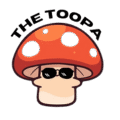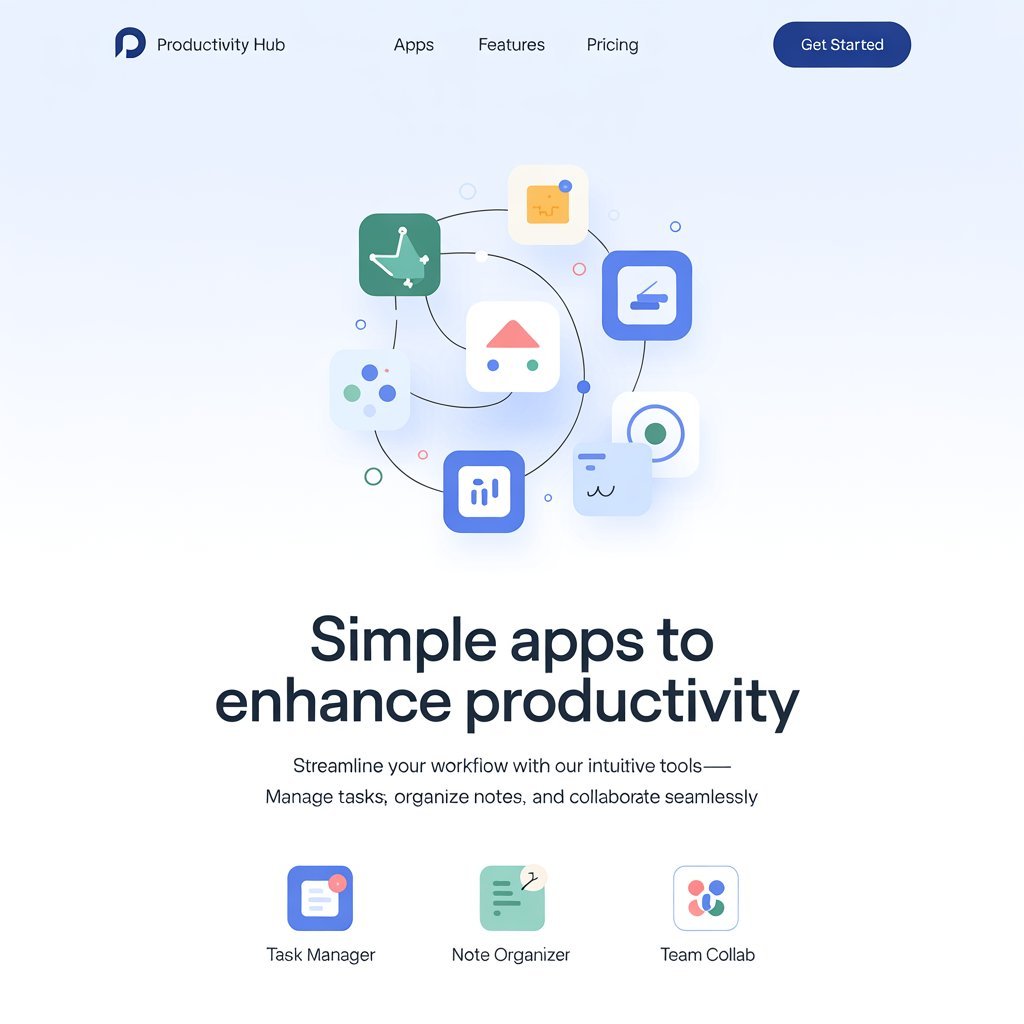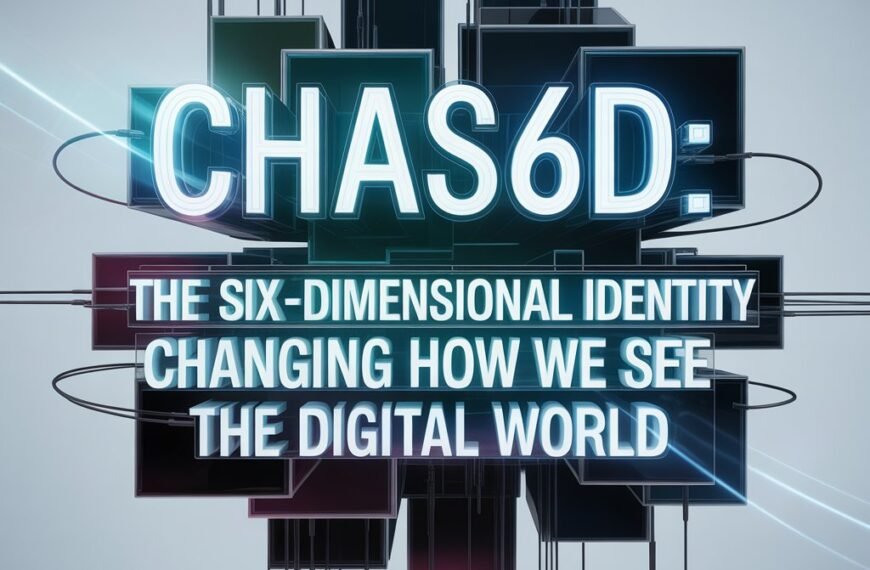With life surrounded by distractions, remaining productive proves to be an uphill battle. Whether you’re a student, small business owner, or corporate worker, you can make the most of time, minimize stress, and achieve more daily by employing the right tools. Fortunately, there are many simple apps that can enhance your productivity without making your work process cumbersome.
Here are some of the best simple productivity apps that can make your daily work quicker, simpler, and more efficient.
1. Todoist – Stay Organized with Tasks
Todoist is a feature-rich yet easy-to-use task management app. It allows you to create to-do lists, assign deadlines, categorize tasks into projects, and allocate daily or weekly goals.
Why it’s useful:
- Clean interface
- Recurring tasks and reminders
- Syncs across all devices
Ideal for individuals who want a customizable method of tracking both personal and professional tasks.
2. Notion – One Workspace to Rule Them All
Notion merges note-taking, databases, calendars, and task management into one application. Whether you’re creating a blog, content planning, or constructing a study timetable, Notion assists you in organizing everything under one roof.
Best features:
- Fully customizable pages
- Collaboration with teams
- Handles text, images, videos, and tables
Its flexibility makes it perfect for creators, agencies, and freelancers.
3. Forest – Remain Focused with a Twist
Forest keeps you away from your phone by creating a virtual tree that grows as you concentrate. If you exit the app, the tree withers—giving you an entertaining incentive to remain on task.
Ideal for:
- Defeating phone addiction
- Students and telecommuting professionals
- Gamified productivity
This app rewards and makes it enjoyable to remain focused.
4. Google Keep – Quick and Easy Notes
If you require capturing fleeting ideas or reminders, Google Keep stands as the ideal light-weight application. With its color-coded notes, voice recording, and synchronization across Google accounts, it’s perfect for basic productivity.
Use cases:
- Shopping lists
- Study notes in a hurry
- Reminders and notifications
No clutter, no confusion—only rapid and effortless note-taking.
5. Trello – Visual Project Management
Trello is great for visual learners. It utilizes boards, lists, and cards to organize projects in an easy and systematic manner. You can include deadlines, attachments, and even team members.
Best for:
- Project tracking
- Editorial calendars
- Collaboration with teams
Working alone or as a group, Trello ensures everything moves forward.
6. Clockify – Track Your Time
Time tracking is perhaps the most underestimated area of productivity. Clockify allows you to monitor what you do during each hour of your day. It’s perfect for freelancers, agencies, and anyone who charges an hourly rate.
Features:
- Timer and manual input
- Weekly reporting
- Project-specific tracking
By utilizing platforms such as Linkhouse, most digital professionals learn how to complement productivity tools with tools that enable better content management, backlinks, and project deadlines.
7. Evernote – Intelligent Note Organization
Evernote assists you in organizing everything from meeting notes to voice notes, web pages, and to-do lists. It is ideal for anyone managing multiple ideas or projects simultaneously.
Most important advantages:
- Tags and folders for convenient access
- Web clipper browser add-on
- Syncing across platforms
An indispensable tool for writers, researchers, and entrepreneurs.
Last Words
You don’t require complicated systems or costly equipment to remain productive. You can capture control of your time, eliminate mental clutter, and boost focus—naturally and effectively—with the right apps.
Begin by selecting one or two apps that suit your work style and objectives. The true productivity secret is consistency, and these tools assist you in establishing superior habits daily.